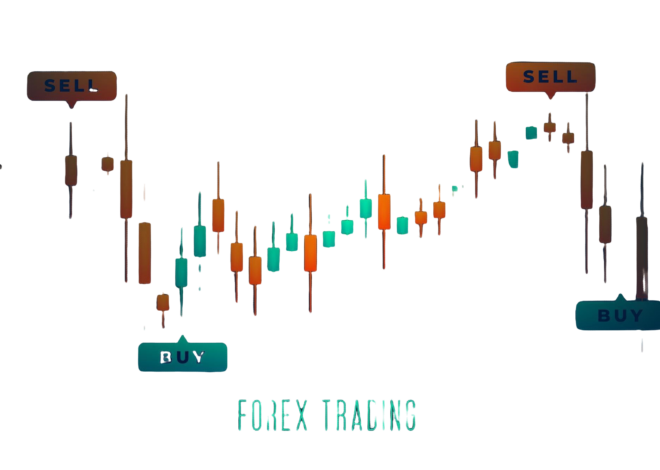Step-by-Step Guide to Access Forex Market Data through API
If you’re looking to access Forex market data through API, you’re in the right spot. APIs are incredibly useful for getting up-to-date Forex data directly into your applications. This guide will show you how to access Forex market data through API using Insight Ease. Let’s get into it!
Introduction
Forex trading needs accurate and timely data. Using an API can help you access Forex market data through API easily. Insight Ease offers a fantastic way to get real-time and historical Forex data.
Why Use an API?
APIs let different software systems talk to each other. By using an API, you can access Forex market data through API and get live updates, historical data, and more. It’s like having a direct line to the Forex market!
Who Should Read This?
- Developers and Programmers: If you’re building apps or platforms that need Forex data.
- Financial Analysts and Traders: If you need the latest data for making trading decisions.
- Fintech Companies: If you want to integrate Forex data into your services.
- Educators and Researchers: If you need reliable data for research or teaching.
Getting Started with Insight Ease
Here’s how you can start accessing Forex market data through API with Insight Ease:
- API Key: This is your access code. After signing up with Insight Ease, you’ll get an API key to access Forex market data through API.
- Programming Language: Choose a programming language you’re comfortable with. Insight Ease works with Python, Java, PHP, and more.
- API Documentation: This guide will help you use the API. Insight Ease has detailed documentation for this.
Step 1: Sign Up with Insight Ease
Go to the Insight Ease website and sign up. After registering, you’ll receive your API key. This key is essential to access Forex market data through API.
Step 2: Choose Your API Package
Insight Ease offers several packages:
- Basic: Free, with some limits.
- Standard: More features and data.
- Premium: Full access to all data and features.
Prices start at $10 per month, with a free version available if you’re just getting started.
Step 3: Understand the API Endpoints
Endpoints are like addresses where you get your data. Insight Ease provides different endpoints:
- Forex Data Integration: Integrate Forex data into your systems.
- Forex Exchange Rate API: Get live exchange rates.
- Forex API for Brokers: Useful for brokers needing real-time quotes.
- Forex API for Real-time Quote: Access the latest Forex market prices.
- Forex Trading API: Comprehensive data for trading.
Check Insight Ease’s API documentation for details on using these endpoints.
Step 4: Make Your First API Call
To access Forex market data through API, you need to make an API call. Start by setting up a request using your chosen programming language. You’ll send a request to the API endpoint provided by Insight Ease. The API will return data, usually in JSON format, which you can then use in your application.
For example, if you want to get exchange rates for a specific currency pair, you’ll use the endpoint designed for that purpose. You’ll include your access to Forex market data through API key in the request to authenticate it. Once you receive the data, you can process it according to your needs.
Step 5: Integrate Data into Your Application
After receiving the data, you’ll need to integrate it into your application or platform. Whether you’re building a trading tool or a personal dashboard, the data from Insight Ease will be crucial.
Step 6: Monitor Your API Usage
To ensure smooth operation:
- Handle Errors: Make sure your application can handle any errors that occur.
- Watch Rate Limits: Be aware of your usage limits to avoid being blocked.
- Update Data: Regularly check that your data remains accurate and up-to-date.
Extra Tips for Using Insight Ease API
Use Historical Data
Insight Ease provides access to over 30 years of historical Forex data. This is useful for analyzing past trends and developing trading strategies.
Get Real-Time Quotes
For effective trading, real-time data is crucial. Use Insight Ease’s real-time quote API to make quick, informed decisions based on the latest market data.
Customize Your Data
Insight Ease allows you to customize the data you receive, so you only get what’s relevant to you.
My Thoughts on Insight Ease
I’ve tried several Forex APIs, and Insight Ease stands out. The data is reliable, and the API is user-friendly. The free version is a great starting point, and having access to both real-time and historical data in one place is very convenient.
FAQs
Q1: What is Forex Data Integration?
Forex Data Integration means combining Forex data from different sources into one system for easier use.
Q2: How do I start with the Insight Ease API?
Sign up on the Insight Ease website, get your API key, and refer to the documentation to start making API calls.
Q3: What does the Forex Exchange Rate API do?
It provides live exchange rates for various currency pairs.
Q4: Can I use the Insight Ease API for personal projects?
Yes, there’s a free version available for personal use.
Q5: What programming languages does Insight Ease support?
Languages such as Python, Java, PHP, and others are supported.
Q6: How much does the Insight Ease API cost?
Prices range from $10 to $150 per month, with a free version available.
Q7: How accurate is the data from Insight Ease?
The data is sourced from leading financial institutions and central banks, making it very reliable.
Q8: Can I access historical Forex data?
Yes, Insight Ease offers access to over 30 years of historical Forex data.
Q9: What makes Insight Ease API special?
It offers a comprehensive suite of tools and data, including real-time and historical information.
Q10: How can I get support from Insight Ease?
Visit their website for support via email and live chat.