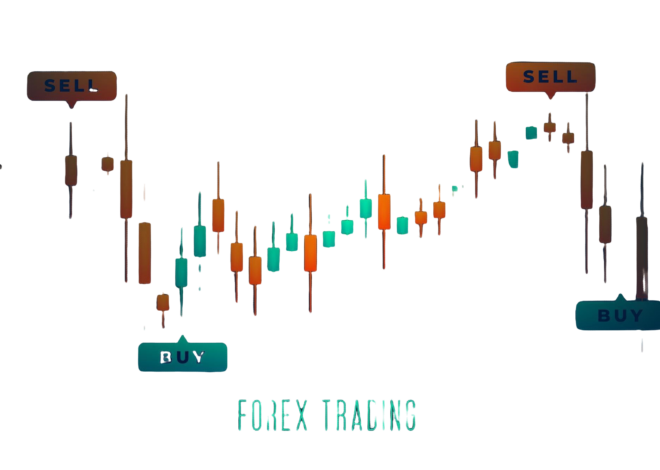How to Extract Historical Forex Data from API Documentation
Accessing historical forex data is essential for traders, analysts, and developers looking to analyze market trends, backtest strategies, and make informed decisions. Utilizing a Forex API documentation is one of the most efficient ways to retrieve this data for integration into trading platforms and financial applications. In this article, we will walk through the process of extracting historical forex data from API documentation, focusing on how developers can leverage APIs for seamless integration.

Why Historical Forex Data Matters
Historical forex data allows traders and analysts to:
- Analyze Market Trends: Identify patterns and trends in currency pairs over time.
- Backtest Trading Strategies: Evaluate the performance of trading strategies using past market data.
- Assess Risk and Volatility: Understand currency fluctuations and calculate risk parameters.
For reliable historical forex data, many traders rely on APIs provided by financial data platforms like Insightease, which offers a comprehensive range of market data, including real-time and historical forex rates.
How to Extract Historical Forex Data Using API Documentation
1. Understand the API Documentation
Before extracting data, the first step is to familiarize yourself with the API documentation. This will provide detailed instructions on how to interact with the API and access historical data.
Key Sections in API Documentation:
- Authentication: Learn how to authenticate your requests by obtaining an API key or token.
- Endpoints: Identify the endpoint responsible for historical data retrieval. For example, a typical endpoint might look like /history or /historical.
- Parameters: Review the available parameters for filtering data. This includes the base currency, target currency, time range, and other filters like frequency (e.g., daily, weekly, or monthly data).
- Response Format: Understand the response structure, including how the data is returned, typically in JSON or CSV format.
- Set Up Your Development Environment
The next step is to prepare your environment for making API requests. Popular languages for API integration include:
- Python: A widely used programming language for data analysis and API interaction.
- JavaScript: Ideal for web-based applications and dynamic currency conversion tools.
You’ll need to install libraries or modules that allow you to make HTTP requests, such as:
- Python: Use the requests library for making API calls.
- JavaScript: Use fetch or axios for web-based API requests.
Example Python Setup:
bash
Copy code
pip install requests
- Interpret the Response Data
The response will typically contain historical forex data in JSON format. Each data point will correspond to an exchange rate at a given timestamp.
- Store and Analyze the Data
Once you’ve retrieved the historical data, you can store it in a database or export it into a CSV file for further analysis. Popular tools like Pandas in Python or Excel can be used for analyzing the data.

Benefits of Using Insightease API for Historical Data
By using Insightease‘s Forex API, you gain access to:
- Comprehensive Market Data: Reliable and accurate historical and real-time forex data.
- Customizable Data Retrieval: Filter data by currency pair, date range, and frequency.
- Seamless Integration: Easy integration with trading platforms and financial applications.
Advanced Analysis Tools: Built-in tools for visualizing and analyzing historical trends.
See more Blogs:
https://insightease.com/blog/what-are-the-limitations-of-crypto-apis/
https://insightease.com/blog/how-do-crypto-apis-affect-market-data-accuracy/